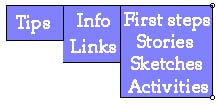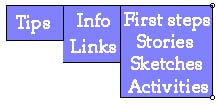How to Plot an Equation
- Step 1. Create axes [Under the Graph menu].
- Step 2. Place a point on the x-axis and measure its coordinates [select the point and
look under the Measure menu for Coordinates].
- Step 3. Use the calculator to isolate the x-coordinate of the point [bring up the
calculator then click and hold on the Coordinates your measured in Step 2, you will see a menu
box pop up where you can select either x or y].
- Step 4. Use the calculator to create an expression for y(x).

- Step 5. Select the x-coordinate and shift-select the y(x) value.
- Step 6. Choose Plot as (x, y) from the Graph menu.
- Step 7. Select the plotted point and shift-select the x-point.
- Step 8. Choose Locus from the Construct menu.

You should now have a plot of your expression.
This technique assumes you want to plot Y as a function of X. You can obviously measure things
differently and plot X as a function of Y. If you change the Grid to display a polar
coordinate system (in the Graph: Grid Form menu), Plot as (x, y)
becomes Plot as (r, theta), with which you can plot polar functions as well.
Happy plotting! |